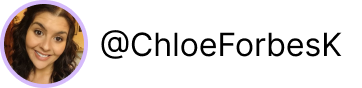Create Resources Page on Squarespace to Share Freebies
In this video, I show you how to create a private resources page on Squarespace. The video is broken down into two parts:
• How to password protect any page on Squarespace
• How to customize the lock screen visitors will see when trying to access that page.
We can use that page as an access area for those who have signed up for our email list. You can share the password in your welcome email so they can access your freebie. It's easy to set up and only takes a couple of minutes.
Creating a resources page on Squarespace is a great way to offer freebies and build your email list.
More Squarespace Tutorials

Hi, friend! I’m here to help you build a profitable website, with ease! I do because I believe everyone has a right to the education and support needed to execute their mission.