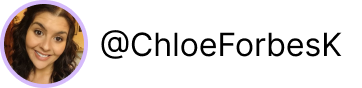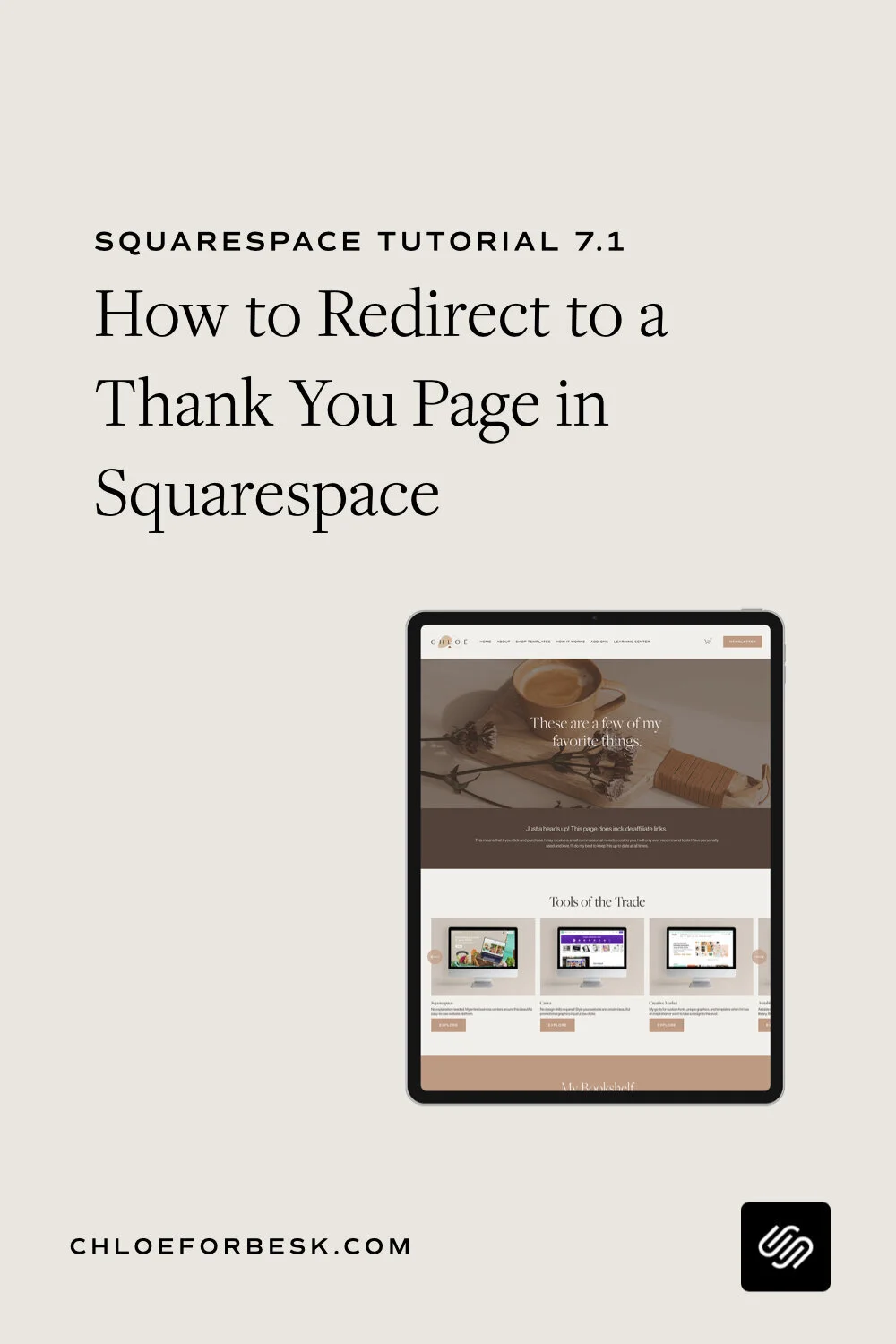How To Redirect To A Thank You Page In Squarespace
Whenever you are creating a lead magnet / freebie for your website visitors or are asking them to sign up to your email newsletter, it's a good idea to include a thank you page or confirmation page letting your new subscriber know their sign up was successful.
Redirecting visitors after signing up to your newsletter also gives you an incredibly opportunity to either 'upsell' your visitor with another call to action or offer them some next steps to encourage them to stay on your website.
Highlights:
Create a Squarespace thank you page
Select a Form or Newsletter content block
Go to Advanced > Post Submit URL
Paste your thank you page in to link visitors to it after signing up.
01. Creating A Squarespace Thank You Page
When people sign up for your newsletter, you’re going to need a page that you redirect them too. You need a thank you page. Typically, I would recommend selecting a Cover Page for this but if you find that you want more flexibility in terms of the design, you can also just add a regular page that you can customise.
Example: Thank You Page Using Cover Page Option
I recommend taking the time to think strategically about keeping your website visitors on your site or even upselling them to a low-risk offer.
Once you have created your thank you page, you will be then be able to set up the redirect.
02. Redirecting Squarespace Website Visitors To A Thank You Page
This is a simple trick. Whenever you ask your website visitor to sign up, they will typically fill in a form either created using the Form content block or the Newsletter block.
Regardless of which content block you choose, you will see settings available that include the tab Advanced.
Select this tab and scroll down to where you see Post-Submit Redirect.
Here you will have the option to redirect your visitors to a page of your choice once they have completed the sign up.
If you have created a Cover Page as your landing page where people sign up, the process is similar.
Go to Action.
Scroll down to Select Submission Type.
Choose if you want to use a Form or a Newsletter Sign Up.
Click Edit Form.
Now go to the Advanced tab.
Scroll down to Post-Submit Redirect, link to your thank you page and click Save.
Be sure to test it out when you're done just to make sure it's working correctly.
I hope you found this video valuable. If you did, subscribe for more good vibes or leave a comment below. I’ll see you there! :)